Slow SQL queries can hinder application performance, frustrate users, and increase operational costs. Optimizing SQL queries isn’t just a technical exercise—it’s a crucial step toward ensuring that your applications and databases run smoothly and efficiently.
This guide explores 10 proven techniques for enhancing SQL query performance. From understanding indexing to avoiding unnecessary subqueries, these tips are tailored for intermediate to advanced users looking to refine their database management skills.
Background
SQL optimization is the process of improving query execution times and minimizing resource consumption. Poorly optimized queries can lead to excessive CPU usage, memory bottlenecks, and delayed results, especially as databases grow in size and complexity.
With modern database systems offering various optimization features, it’s essential to understand the techniques that yield the most significant improvements. While some methods require adjustments to query structure, others involve leveraging database-specific tools for analysis and tuning.
Key Concepts
Before diving into the tips, let’s cover some foundational concepts essential for query optimization:
- Indexes: Structures that speed up data retrieval by providing quick access paths to specific rows.
- Query Execution Plan: A breakdown of how a database executes a query, often visualized as a plan tree.
- Joins and Subqueries: Methods for combining or filtering data, both of which can impact performance.
- CTEs (Common Table Expressions): Temporary result sets that improve query readability and maintainability.
Detailed Explanation
Here are 10 tips for optimizing SQL queries, explained with actionable insights:
1. Leverage Indexing Effectively
Indexes reduce the time needed to locate specific rows. Focus on indexing columns frequently used in WHERE, JOIN, or ORDER BY clauses. Avoid over-indexing, as it can slow down write operations.
2. Analyze Query Execution Plans
Most databases provide tools to visualize query execution plans. Use these to identify bottlenecks, such as table scans or inefficient joins.
3. Optimize Joins
Join order and type significantly affect performance. Place smaller tables earlier in the join order and consider alternatives to Cartesian products.
4. Avoid Unnecessary Subqueries
Replace subqueries with joins or CTEs whenever possible. Subqueries can lead to nested loops and multiple table scans.
5. Use CTEs for Complex Queries
CTEs simplify complex queries by breaking them into manageable parts. This improves both readability and execution efficiency.
6. Limit Data Retrieval
Fetch only the columns and rows you need. Avoid using SELECT * as it retrieves unnecessary data and increases I/O overhead.
7. Implement Query Caching
Some databases allow caching of query results. This is useful for queries that are executed frequently with little or no data changes.
8. Use Partitioning for Large Tables
Partition large tables into smaller, more manageable chunks. This reduces scan times and improves query performance.
9. Optimize Aggregations with Indexes
Consider using indexed views or covering indexes for aggregate-heavy queries. This speeds up computations like COUNT, SUM, and AVG.
10. Monitor and Tune Regularly
Database performance is dynamic. Regularly monitor query performance and adapt optimizations as data and usage patterns evolve.
Step-by-Step Guide
Step 1: Identify Performance Bottlenecks
Run your queries with the EXPLAIN or ANALYZE command to understand their execution plans. Look for full table scans, high CPU usage, or large temporary tables.
Step 2: Add or Modify Indexes
Introduce indexes for high-impact columns. Use composite indexes for queries involving multiple conditions.
Step 3: Refactor Queries
Simplify complex queries using joins or CTEs. Split large queries into smaller, more manageable parts if necessary.
Step 4: Optimize Joins
Choose the appropriate join type and order. For example, INNER JOINs are generally faster than OUTER JOINs.
Step 5: Test and Iterate
Test query performance after each change. Use realistic datasets to ensure optimizations work in production scenarios.
Tips
- Index Maintenance: Regularly rebuild or reorganize indexes to maintain their effectiveness as data grows.
- Avoid Over-Optimization: Focus on high-impact queries rather than over-tuning low-usage queries.
- Batch Processing: Break large queries into smaller batches to prevent resource overload.
- Database-Specific Features: Leverage features like SQL Server’s Query Store or MySQL’s Query Cache.
Case Studies or Examples
Example 1: Reducing Query Time with Indexes
A sales database had a query that filtered transactions by date and region:
sSELECT * FROM transactions
WHERE transaction_date = '2024-01-01' AND region = 'North';
Adding a composite index on transaction_date and region reduced execution time from 8 seconds to under 1 second.
Example 2: Simplifying Subqueries with CTEs
Original query with a subquery:
SELECT employee_id, (SELECT AVG(salary) FROM employees) AS avg_salary
FROM employees;
Refactored using a CTE:
WITH avg_salary_cte AS (SELECT AVG(salary) AS avg_salary FROM employees)
SELECT employee_id, avg_salary
FROM employees, avg_salary_cte;
This improved readability and reduced nested loop overhead.
FAQ
Q1: How do I decide which columns to index?
A: Focus on columns used in WHERE, JOIN, or ORDER BY clauses. Avoid indexing columns with high cardinality (e.g., binary flags).
Q2: Are there downsides to using too many indexes?
A: Yes. Over-indexing can slow down insert, update, and delete operations due to index maintenance overhead.
Q3: What’s the difference between a clustered and non-clustered index?
A: A clustered index determines the physical order of data in a table, while non-clustered indexes are separate structures that point to data.
Conclusion
Optimizing SQL queries is both a science and an art. By understanding the mechanics of query execution and applying proven techniques, you can achieve significant performance improvements. Regularly monitoring your database and adapting to evolving requirements will ensure your queries remain efficient as your datasets grow.
Start implementing these tips today to make your databases faster, more responsive, and ready to handle the challenges of modern data-driven applications.
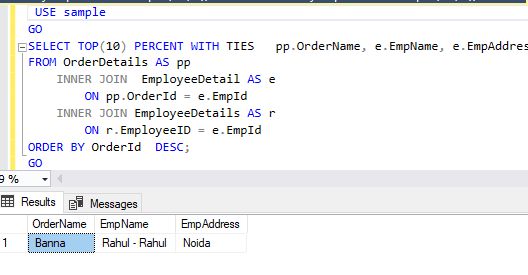
Leave a Reply